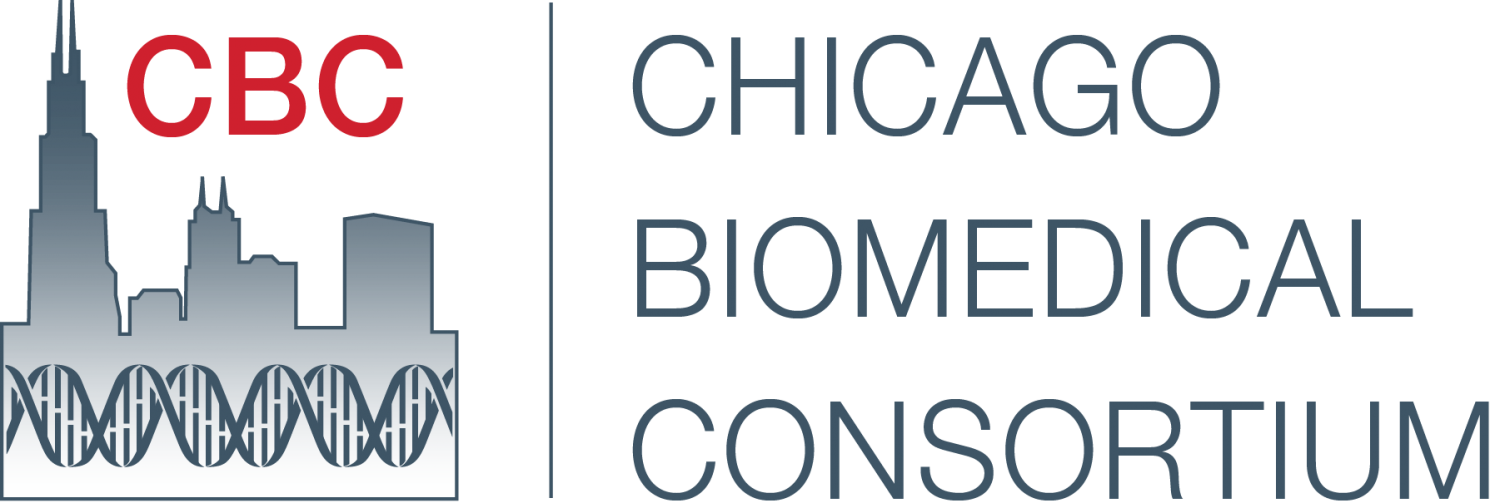ABOUT THINK-CELL
think-cell is a powerful charting and layout Microsoft presentation software add-in that integrates with PowerPoint and Excel to seamlessly facilitate the creation of visually complex data for a visually enhanced and professional-looking presentation. think-cell can help improve slide creation quality and efficiency with its 40+ chart types like scatter, gantt, waterfall and mekko, and offers a variety of layouts and automations that are easy to use.
USAGE TERMS
think-cell offers their software for FREE to academic or nonprofit organizations, to be used solely for education, public research or their direct nonprofit core operations. For more information, please visit the think-cell website.
The software is available for download and installation on organization-owned and personal computers free of charge for all Chicago Biomedical Consortium (CBC) staff and CBC Entrepreneurial Fellows. CBC staff and Fellows should contact Kelley Dragoo (Kelley.dragoo@northwestern.edu) for information on how to download think-cell and obtain a copy of the license key.
SUPPORT AND TUTORIALS
- think-cell overview video
- think-cell 40+ chart types and features here
- Online user manual
- How to create your first chart: 3 minute video
- Tips and tricks on how to use think-cell here
- Technical support here
The links above are provided as a convenience and for informational purposes only. Chicago Biomedical Consortium (CBC) does not directly or indirectly endorse any of the products, services provided or opinions by think-cell and/or its parent company or subsidiaries. The CBC bears no responsibility for the accuracy, legality or content of think-cell’s website or for that of subsequent links. Contact think-cell for answers to questions regarding its content.